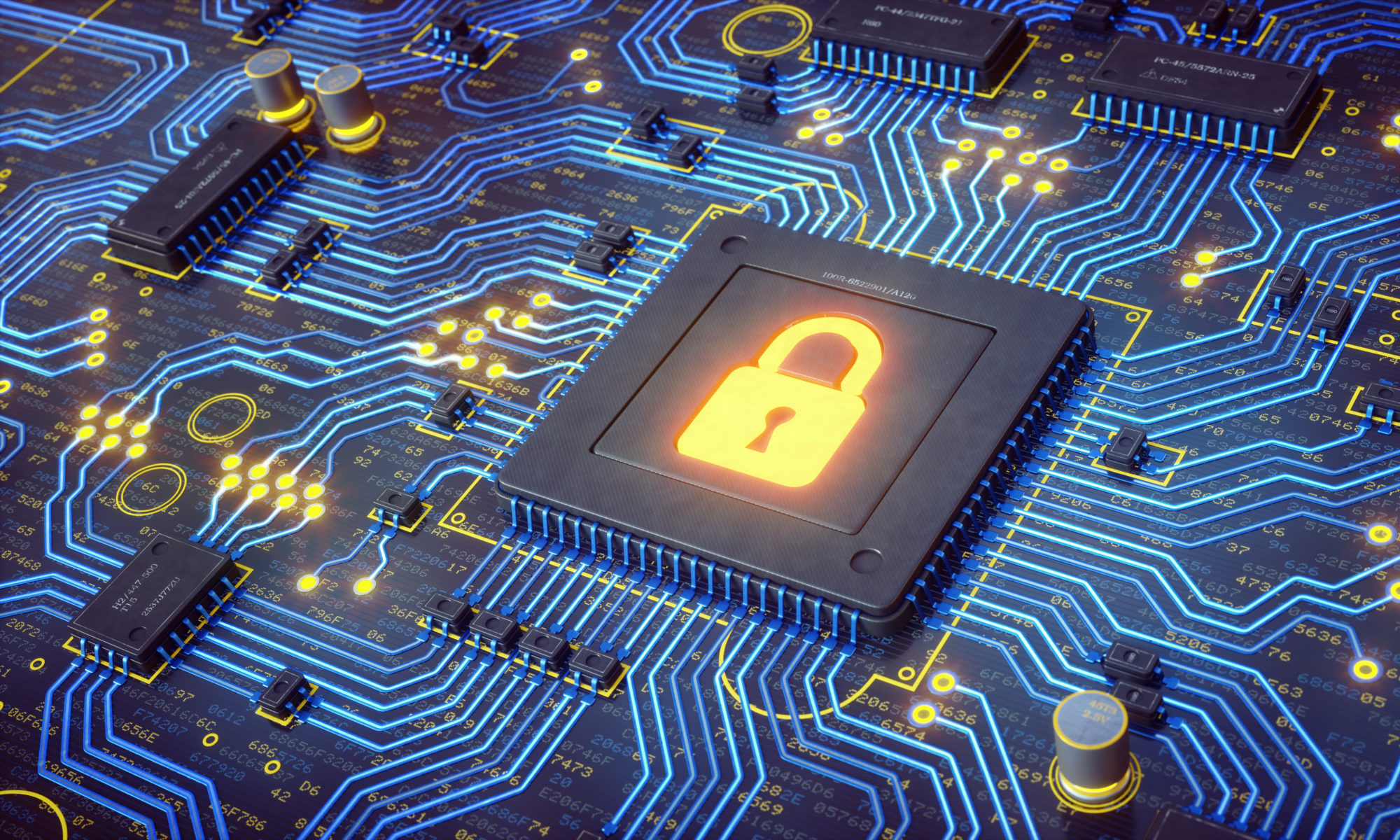I confess that I just noticed this tool recently, I find it very useful, everyone should have knowledge of it.
Apple is trying to address the situation of the stolen mobile phones. It seems hard and isolated in this hard work but at least it is trying.
Apple phones have a very high demand either as used or new.
Since the release of the IOS7 that apple requires the typing of the previous Apple id activation account and password before it changes to another account.
But this is not enough, Apple now has created a tool to check a phone activation lock status. With this tool we are able to check if the used phone was stolen� or not.
This might be very useful if you’re trying to get a used phone over the internet!
No one likes to buy a brick, or not being able to activate the phone with our apple id… Or, even worse, being caught with stolen property.
In order to check the phone status you will need the IMEI or the serial number (International Mobile Equipment Identifier) this numbers are unique identifiers to each phone.
Once you get one of them you can go to the apple activation lock status website ( Apple Activation Lock Status ), type the IMEI or Serial number on the forms and fill the remaining information, press continue.
The next screen will show you if the phone has its activation lock feature enabled.
If activation lock is on, the following things might be going on:
1 – The phone is stolen and the seller can’t disable the activation lock.
2 – The seller forgot to turn off the activation lock and will be able to deactivate it in order to complete the sell.